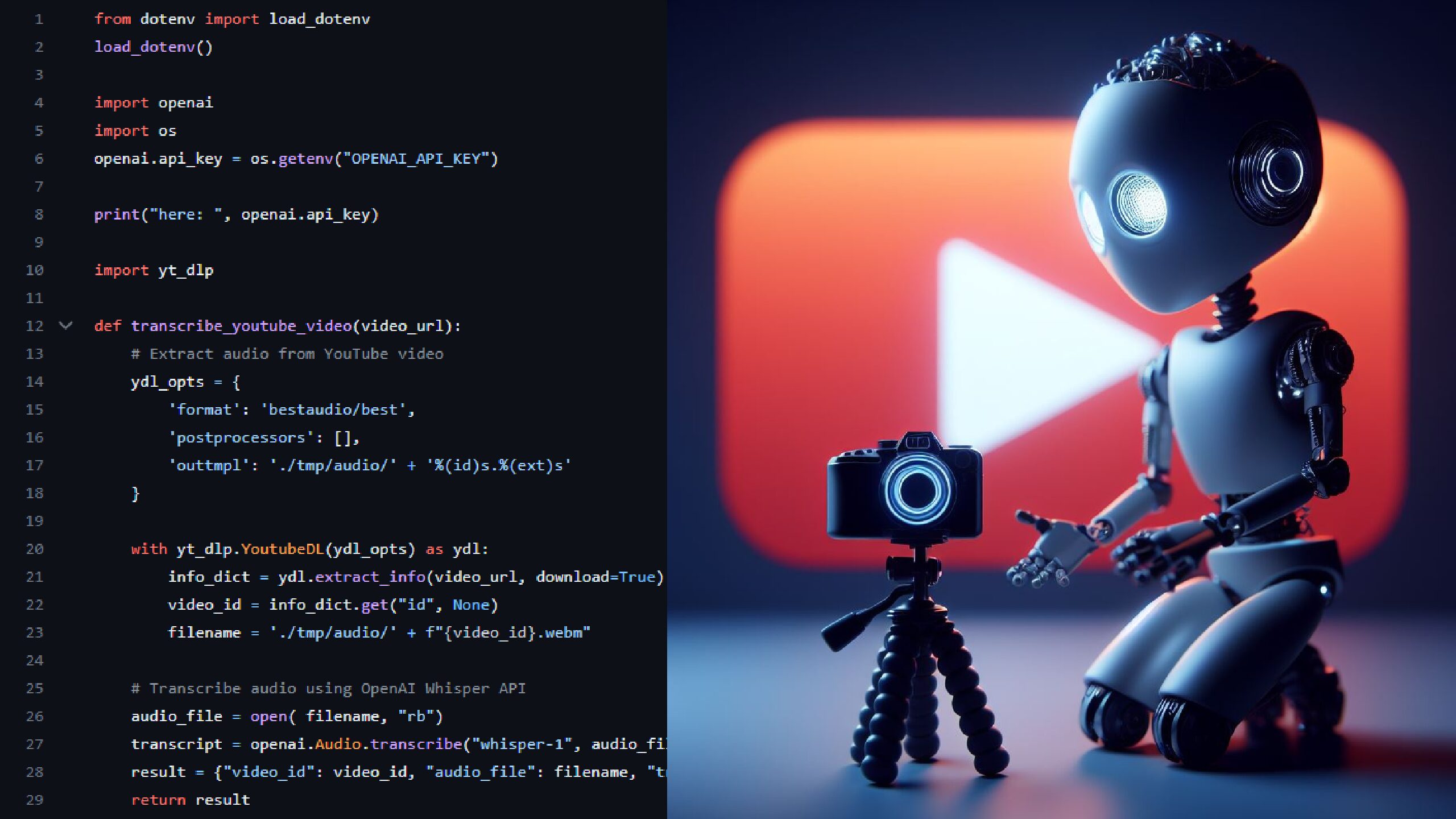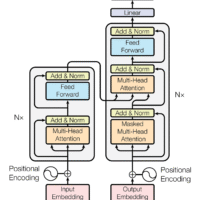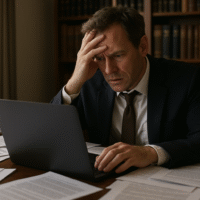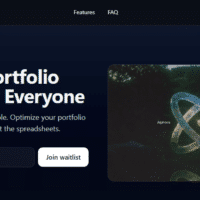In the massive landscape of YouTube, a hub for information, entertainment, and everything in between, it would seem that there is a method to improve how we engage with this information. As I navigate the realms of language models and chat-based interactions, a small yet exciting project comes to mind—a prompt engineering and optimization method. – ‘Hear me out’.
Ever found yourself pausing a tutorial repeatedly, trying to catch up with the instructions? What if there was a smoother way to absorb the information? Now lets say you’ve gotten some code down, you’re knee-deep in a coding tutorial, and errors keep cropping up. Ever wondered if a more efficient way to understand the material could make these moments less frustrating?
Now think about the power of having a virtual coding companion, decoding the intricacies of the tutorial in real-time. The YouTube video becomes more than just a visual guide; it becomes a conversational prompt, a dialogue that adapts to your pace and responds to your queries.
Imagine turning a tutorial video into executable code with the help of ChatGPT. This project shines a light on video transcription which leverages Whisper AI, as a simple yet effective way to creatively optimize prompts by tapping into the wealth of information already present in visual narratives.
How it works:
- Transcription: The YouTube tutorial is transcribed into text, capturing both spoken words and visual cues.
- Conversion to Prompt: The transcription is transformed into a prompt suitable for ChatGPT, creating an interactive dialogue format.
- Real-Time Interaction: Users engage with ChatGPT, receiving guidance, explanations, and insights as they progress through the tutorial
We can just focus on the transcription part of the code as ChatGPT can naturally handle steps 2 to 3.
Transcription:
- Input: Provide a YouTube link.
- Audio: convert YouTube video to Audio file.
- Process: Utilize the Whisper AI API to transcribe the Audio content.
- Output: Obtain a detailed transcription of the video.
Let’s delve into the code to understand how these steps come together:
def transcribe_youtube_video(video_url):
# Extract audio from YouTube video
ydl_opts = {
'format': 'bestaudio/best',
'postprocessors': [],
'outtmpl': './tmp/audio/' + '%(id)s.%(ext)s'
}
with yt_dlp.YoutubeDL(ydl_opts) as ydl:
info_dict = ydl.extract_info(video_url, download=True)
video_id = info_dict.get("id", None)
filename = './tmp/audio/' + f"{video_id}.webm"
# Transcribe audio using OpenAI Whisper API
audio_file = open( filename, "rb")
transcript = openai.Audio.transcribe("whisper-1", audio_file)
result = {"video_id": video_id, "audio_file": filename, "transcript": transcript['text'], "video_url": video_url}
return resultAt the core of this entire system lies this simple yet powerful piece of code. However, peeling back the layers reveals additional considerations that contribute to the system’s effectiveness. Factors such as video length can affect transcription speed and the imperative need to optimize API costs add complexity to the project.
To address the challenges of slow transcription speed, a crucial step is to chunking the audio file and to asynchronously transcribe these chunks. This method drastically reduces the transcription speed. This ensures a more streamlined process.
And to address the challenge of reducing API costs, a crucial step involves pre-processing the audio file. This pre-processing stage is designed to identify and eliminate silent sections from the audio, streamlining the transcription process and ensuring that resources are utilized efficiently.
How To Use:
To try this project yourself, follow these steps:
- Clone the GitHub repository: Youtube-Transcriber
- Install the required dependencies (list provided in the repository).
- Obtain API keys from Whisper AI and configure them in the code.
- Run the code and enjoy automated YouTube video transcriptions.
Detailed instructions and troubleshooting tips can be found in the project documentation.
The Impact
This method not only streamlines the learning process but also transforms the tutorial into a personalized learning journey. Users can ask questions, seek clarification, and receive real-time assistance, turning a static tutorial into a dynamic, adaptive resource.
Benefits at a Glance:
- Efficiency: Minimize pausing and rewinding, enhancing the efficiency of learning sessions.
- Understanding: Address coding challenges and errors with real-time explanations and solutions.
- Adaptability: Learn at your pace, ask questions, and receive personalized guidance.
- Engagement: Transform a one-way tutorial into an interactive and engaging conversation.